Nie jesteś zalogowany.
Jeśli nie posiadasz konta, zarejestruj je już teraz! Pozwoli Ci ono w pełni korzystać z naszego serwisu. Spamerom dziękujemy!
Ogłoszenie
Prosimy o pomoc dla małej Julki — przekaż 1% podatku na Fundacji Dzieciom zdazyć z Pomocą.
Więcej informacji na dug.net.pl/pomagamy/.
#1 2011-10-01 17:53:49
peiner - Nowy użytkownik
- peiner
- Nowy użytkownik
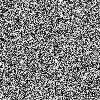
- Zarejestrowany: 2011-10-01
problem z cups
Witam, mam problem z cups na Debianie Squeeze. Mianowicie chcę udostępnić drukarkę przez IPP. Niestety wpisując w adresie drukarki http://192.168.0.101:631/printers nie można połączyć się z serwerem. Mój cupsd.conf wygląda tak :
Kod:
LogLevel warning
SystemGroup lpadmin
# Allow remote access
#Port 631
Listen 192.168.0.101:631
Listen localhost:631
Listen /var/run/cups/cups.sock
Browsing On
BrowseOrder allow,deny
BrowseAllow all
BrowseRemoteProtocols CUPS
BrowseAddress @LOCAL
BrowseLocalProtocols CUPS dnssd
DefaultAuthType None
<Location />
Order allow,deny
Allow all
# Allow remote access...
Order allow,deny
Allow all
</Location>
<Location />
Order allow,deny
Allow all
# Allow remote access...
Order allow,deny
Allow all
</Location>
<Location /admin>
Order allow,deny
</Location>
<Location /admin/conf>
AuthType Default
Require user @SYSTEM
Order allow,deny
</Location>
<Policy default>
<Limit Send-Document Send-URI Hold-Job Release-Job Restart-Job Purge-Jobs Set-Job-Attributes Create-Job-Subscription Renew-Subscription Cancel-Subscription Get-Notifications Reprocess-Job Cancel-Current-Job Suspend-Current-Job Resume-Job CUPS-Move-Job>
Require user @OWNER @SYSTEM
Order deny,allow
</Limit>
<Limit CUPS-Add-Modify-Printer CUPS-Delete-Printer CUPS-Add-Modify-Class CUPS-Delete-Class CUPS-Set-Default>
AuthType Default
Require user @SYSTEM
Order deny,allow
</Limit>
<Limit Pause-Printer Resume-Printer Enable-Printer Disable-Printer Pause-Printer-After-Current-Job Hold-New-Jobs Release-Held-New-Jobs Deactivate-Printer Activate-Printer Restart-Printer Shutdown-Printer Startup-Printer Promote-Job Schedule-Job-After CUPS-Accept-Jobs CUPS-Reject-Jobs>
AuthType Default
Require user @SYSTEM
Order deny,allow
</Limit>
<Limit Cancel-Job CUPS-Authenticate-Job>
Require user @OWNER @SYSTEM
Order deny,allow
</Limit>
<Limit All>
Order deny,allow
</Limit>
</Policy>Port na firewallu mam odblokowany. Co to może być ?
Offline
#2 2011-10-02 08:13:23
ilin - 






 Palacz
Palacz
- ilin
- Palacz









- Skąd: PRLu
- Zarejestrowany: 2006-05-03
Re: problem z cups
Udostępianie drukarki to chyba po sambie.
Masz sambę skonfigurowaną ?
Offline
#3 2011-10-02 12:08:56
peiner - Nowy użytkownik
- peiner
- Nowy użytkownik
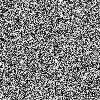
- Zarejestrowany: 2011-10-01
Re: problem z cups
Ok, poradziłem sobie i udostępniłem po sambie. jednym mankamentem jest to, że np XP wszystko widzi itd., ale ma opis że drukarka jest niedostępna. Mimo iż stronę tytułową wydrukowałem z poziomu XP. Nie jest to może duży problem no ale..jakby co to mój smb.conf :
Kod:
[global]
; General server settings
netbios name = squeeze
server string =
workgroup = 15A7
announce version = 5.0
socket options = TCP_NODELAY IPTOS_LOWDELAY SO_KEEPALIVE SO_RCVBUF=8192 SO_SNDBUF=8192
passdb backend = tdbsam
security = share
null passwords = true
username map = /etc/samba/smbusers
name resolve order = hosts wins bcast
wins support = yes
printing = CUPS
printcap name = CUPS
syslog = 1
syslog only = yes
; NOTE: If you need access to the user home directories uncomment the
; lines below and adjust the settings to your hearts content.
;[homes]
;valid users = %S
;create mode = 0600
;directory mode = 0755
;browseable = no
;read only = no
;veto files = /*.{*}/.*/mail/bin/
; NOTE: Only needed if you run samba as a primary domain controller.
; Not needed as this config doesn't cover that matter.
;[netlogon]
;path = /var/lib/samba/netlogon
;admin users = Administrator
;valid users = %U
;read only = no
; NOTE: Again - only needed if you're running a primary domain controller.
;[Profiles]
;path = /var/lib/samba/profiles
;valid users = %U
;create mode = 0600
;directory mode = 0700
;writeable = yes
;browseable = no
; NOTE: Inside this place you may build a printer driver repository for
; Windows - I'll cover this topic in another HOWTO.
[print$]
path = /var/lib/samba/printers
browseable = yes
guest ok = yes
read only = yes
write list = root
create mask = 0664
directory mask = 0775
[printers]
path = /tmp
printable = yes
guest ok = yes
browseable = yes
; Uncomment if you need to share your CD-/DVD-ROM Drive
;[DVD-ROM Drive]
;path = /media/cdrom
;browseable = yes
;read only = yes
;guest ok = yes
[MyFiles]
path = /media/samba/
browseable = yes
read only = no
guest ok = no
create mask = 0644
directory mask = 0755
force user = squeeze
force group = 15A7Offline