Nie jesteś zalogowany.
Jeśli nie posiadasz konta, zarejestruj je już teraz! Pozwoli Ci ono w pełni korzystać z naszego serwisu. Spamerom dziękujemy!
Ogłoszenie
Prosimy o pomoc dla małej Julki — przekaż 1% podatku na Fundacji Dzieciom zdazyć z Pomocą.
Więcej informacji na dug.net.pl/pomagamy/.
Strony: 1
- Forum Debian Users Gang
- » Środowiska graficzne
- » compiz nie działa 82945G/GZ Integrated Graphics
#1 2008-09-27 10:32:09
figa - 

 Użytkownik
Użytkownik
- figa
- Użytkownik




- Skąd: Nowy Sącz
- Zarejestrowany: 2008-09-13
compiz nie działa 82945G/GZ Integrated Graphics
chyba nie mam renderowania , próbowałam przekopiować plik xorg z Ubuntu ale bez efektu , próbowałam kombinować coś z tym xorgiem ale też bezskutecznie.
Mój xorg wygląda obecnie tak
Kod:
# xorg.conf (X.Org X Window System server configuration file)
#
# This file was generated by dexconf, the Debian X Configuration tool, using
# values from the debconf database.
#
# Edit this file with caution, and see the xorg.conf manual page.
# (Type "man xorg.conf" at the shell prompt.)
#
# This file is automatically updated on xserver-xorg package upgrades *only*
# if it has not been modified since the last upgrade of the xserver-xorg
# package.
#
# If you have edited this file but would like it to be automatically updated
# again, run the following command:
# sudo dpkg-reconfigure -phigh xserver-xorg
Section "InputDevice"
Identifier "Generic Keyboard"
Driver "kbd"
Option "XkbRules" "xorg"
Option "XkbModel" "pc105"
Option "XkbLayout" "pl"
EndSection
Section "InputDevice"
Identifier "Configured Mouse"
Driver "mouse"
Option "CorePointer"
EndSection
Section "Device"
Identifier "Configured Video Device"
Driver "intel"
Option "AddARGBGLXVisuals" "True"
Option "AllowGLXWithComposite" "True"
EndSection
Section "Monitor"
Identifier "Philips 170S"
Option "DPMS"
EndSection
Section "Screen"
Identifier "Default Screen"
Monitor "Philips 170S"
Device "Intel Corporation 82945G/GZ Integrated Graphics Controller"
EndSection
Section "ServerLayout"
Identifier "Default Layout"
Screen "Default Screen"
EndSection
Section "Extensions"
Option "Composite" "true"
EndSectionjak włączę compiz to nie mam obramowań okien a odpowiedź konsoli jest taka
Kod:
debian:/home/kiki# compiz --replace Checking for Xgl: not present. Detected PCI ID for VGA: Checking for texture_from_pixmap: present. Checking for non power of two support: present. Checking for Composite extension: present. Comparing resolution (1280x1024) to maximum 3D texture size (2048): Passed. Checking for nVidia: not present. Checking for FBConfig: present. Checking for Xgl: not present. Starting gtk-window-decorator /usr/bin/compiz.real (core) - Warn: SmcOpenConnection failed: Authentication Rejected, reason : None of the authentication protocols specified are supported and host-based authentication failed /usr/bin/compiz.real (core) - Fatal: No GLXFBConfig for default depth, this isn't going to work. /usr/bin/compiz.real (core) - Error: Failed to manage screen: 0 /usr/bin/compiz.real (core) - Fatal: No manageable screens found on display :0.0
Offline
#2 2008-09-27 11:15:23
radziojedi - 

 Gambini
Gambini
- radziojedi
- Gambini



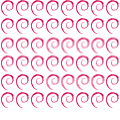
- Skąd: Śrem
- Zarejestrowany: 2008-08-08
Re: compiz nie działa 82945G/GZ Integrated Graphics
Jakiego masz debianka? (etch, lenny...)
Co zwraca:
Kod:
glxinfo | grep rendering
?
Najwazniejsze, to:
Checking for Xgl: not present
Ostatnio edytowany przez radziojedi (2008-09-27 11:15:47)
"Given enough eyeballs, all bugs are shallow"
Eric Raymond, The Cathedral and the Bazaar: Musings on Linux and Open Source by an Accidental Revolutionary
Offline
#3 2008-09-27 11:25:39
Ryszard - 


 Piwo DUG
Piwo DUG
#4 2008-09-27 14:18:24
figa - 

 Użytkownik
Użytkownik
- figa
- Użytkownik




- Skąd: Nowy Sącz
- Zarejestrowany: 2008-09-13
Re: compiz nie działa 82945G/GZ Integrated Graphics
Debianek Lenny a odpowiedź konsoli
Kod:
debian:/home/kiki# glxinfo | grep rendering direct rendering: No (If you want to find out why, try setting LIBGL_DEBUG=verbose) debian:/home/kiki#
Offline
#5 2008-09-27 14:28:58
ilin - 






 Palacz
Palacz
- ilin
- Palacz









- Skąd: PRLu
- Zarejestrowany: 2006-05-03
Re: compiz nie działa 82945G/GZ Integrated Graphics
Masz zainstalowany pakiet
Kod:
libgl1-mesa-dri
?
Offline
#6 2008-09-27 14:34:22
figa - 

 Użytkownik
Użytkownik
- figa
- Użytkownik




- Skąd: Nowy Sącz
- Zarejestrowany: 2008-09-13
Re: compiz nie działa 82945G/GZ Integrated Graphics
można to jakoś sprawdzić tym chrootem bo przełączam się z systemu na system a chwilowo jestem na Ubuntu
Offline
#7 2008-09-27 15:03:18
ilin - 






 Palacz
Palacz
- ilin
- Palacz









- Skąd: PRLu
- Zarejestrowany: 2006-05-03
Re: compiz nie działa 82945G/GZ Integrated Graphics
Pewnie.
Jak schrootujesz się to
Kod:
aptitude search libgl1-mesa-dri
Jeśli będzie zainstalowany to będzie literka i przed nim.
O tak
Kod:
i A libgl1-mesa-dri
Offline
#8 2008-09-27 15:23:59
figa - 

 Użytkownik
Użytkownik
- figa
- Użytkownik




- Skąd: Nowy Sącz
- Zarejestrowany: 2008-09-13
Re: compiz nie działa 82945G/GZ Integrated Graphics
no to chyba go nie ma
Kod:
kiki@kiki:~$ sudo chroot /media/debian_ [sudo] password for kiki: root@kiki:/# aptitude search libgl1-mesa-dri E: Błąd składniowy /usr/share/aptitude/aptitude-defaults.pl:49: Po wartości występują śmieci p libgl1-mesa-dri - A free implementation of the OpenGL API -- p libgl1-mesa-dri-dbg - Debugging symbols for the Mesa DRI modules v libgl1-mesa-dri-dev - root@kiki:/#
mam zainstalować ?
Offline
#9 2008-09-27 15:26:08
ilin - 






 Palacz
Palacz
- ilin
- Palacz









- Skąd: PRLu
- Zarejestrowany: 2006-05-03
Re: compiz nie działa 82945G/GZ Integrated Graphics
Jeszcze się pytasz!!!!
Potem zobacz czy jest
Kod:
glxinfo | grep direct
Offline
#10 2008-09-27 15:39:10
figa - 

 Użytkownik
Użytkownik
- figa
- Użytkownik




- Skąd: Nowy Sącz
- Zarejestrowany: 2008-09-13
Re: compiz nie działa 82945G/GZ Integrated Graphics
teraz chyba już jest
Kod:
root@kiki:/# aptitude search libgl1-mesa-dri E: Błąd składniowy /usr/share/aptitude/aptitude-defaults.pl:49: Po wartości występują śmieci pi libgl1-mesa-dri - A free implementation of the OpenGL API -- p libgl1-mesa-dri-dbg - Debugging symbols for the Mesa DRI modules v libgl1-mesa-dri-dev - root@kiki:/#
spradzę w realu - uruchomię debiana :)
Ostatnio edytowany przez figa (2008-09-27 15:49:58)
Offline
#11 2008-09-27 15:51:49
figa - 

 Użytkownik
Użytkownik
- figa
- Użytkownik




- Skąd: Nowy Sącz
- Zarejestrowany: 2008-09-13
Re: compiz nie działa 82945G/GZ Integrated Graphics
Kod:
debian:/home/kiki# glxinfo | grep direct direct rendering: No (If you want to find out why, try setting LIBGL_DEBUG=verbose) OpenGL renderer string: Mesa GLX Indirect debian:/home/kiki#
compiz dalej nie uruchamia się
Kod:
debian:/home/kiki# compiz --replace Checking for Xgl: not present. Detected PCI ID for VGA: Checking for texture_from_pixmap: present. Checking for non power of two support: present. Checking for Composite extension: present. Comparing resolution (1280x1024) to maximum 3D texture size (2048): Passed. Checking for nVidia: not present. Checking for FBConfig: present. Checking for Xgl: not present. Starting gtk-window-decorator /usr/bin/compiz.real (core) - Warn: SmcOpenConnection failed: Authentication Rejected, reason : None of the authentication protocols specified are supported and host-based authentication failed /usr/bin/compiz.real (core) - Fatal: No GLXFBConfig for default depth, this isn't going to work. /usr/bin/compiz.real (core) - Error: Failed to manage screen: 0 /usr/bin/compiz.real (core) - Fatal: No manageable screens found on display :0.0
ja nie mam nvidii tylko intel karta zintegrowana
Ostatnio edytowany przez figa (2008-09-27 15:53:08)
Offline
#12 2008-09-27 16:50:05
ilin - 






 Palacz
Palacz
- ilin
- Palacz









- Skąd: PRLu
- Zarejestrowany: 2006-05-03
Re: compiz nie działa 82945G/GZ Integrated Graphics
Jaką masz kartę to ja widzę.
Córka w lapku tez ma intela tyle ze x3100.
Kod:
debian:/home/kasia# dpkg -l | grep mesa ii libgl1-mesa-dev 7.0.3-5 A free implementation of the OpenGL API -- G ii libgl1-mesa-dri 7.0.3-5 A free implementation of the OpenGL API -- D ii libgl1-mesa-glx 7.0.3-5 A free implementation of the OpenGL API -- G ii libglu1-mesa 7.0.3-5 The OpenGL utility library (GLU) ii libglu1-mesa-dev 7.0.3-5 The OpenGL utility library -- development fi ii mesa-common-dev 7.0.3-5 Developer documentation for Mesa ii mesa-utils
Masz te pakiety zainstalowane?
Póki nie będzie
Kod:
kasia@debian:~$ glxinfo | grep direct direct rendering: Yes
to nawet nie próbuj odpalać compiza.
Offline
#13 2008-09-27 16:52:50
radziojedi - 

 Gambini
Gambini
- radziojedi
- Gambini



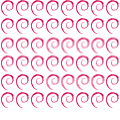
- Skąd: Śrem
- Zarejestrowany: 2008-08-08
Re: compiz nie działa 82945G/GZ Integrated Graphics
moze:
Kod:
# apt-get remove xserver-xgl
(tylko strzelam)
"Given enough eyeballs, all bugs are shallow"
Eric Raymond, The Cathedral and the Bazaar: Musings on Linux and Open Source by an Accidental Revolutionary
Offline
#14 2008-09-27 18:35:15
figa - 

 Użytkownik
Użytkownik
- figa
- Użytkownik




- Skąd: Nowy Sącz
- Zarejestrowany: 2008-09-13
Re: compiz nie działa 82945G/GZ Integrated Graphics
renderowanie już mam ale compiz dalej się nie uruchamia
Kod:
debian:/home/kiki# glxinfo | grep direct direct rendering: Yes debian:/home/kiki# compiz --replace Checking for Xgl: not present. Detected PCI ID for VGA: Checking for texture_from_pixmap: not present. Trying again with indirect rendering: Checking for texture_from_pixmap: present. Checking for non power of two support: present. Checking for Composite extension: present. Comparing resolution (1280x1024) to maximum 3D texture size (2048): Passed. Checking for nVidia: not present. Checking for FBConfig: present. Checking for Xgl: not present. Starting gtk-window-decorator /usr/bin/compiz.real (core) - Warn: SmcOpenConnection failed: Authentication Rejected, reason : None of the authentication protocols specified are supported and host-based authentication failed /usr/bin/compiz.real (core) - Fatal: No GLXFBConfig for default depth, this isn't going to work. /usr/bin/compiz.real (core) - Error: Failed to manage screen: 0 /usr/bin/compiz.real (core) - Fatal: No manageable screens found on display :0.0
a co do tego pliku xserver-xgl to takiego w repozytoriach wcale nie mam
Offline
#15 2008-09-27 18:38:38
figa - 

 Użytkownik
Użytkownik
- figa
- Użytkownik




- Skąd: Nowy Sącz
- Zarejestrowany: 2008-09-13
Re: compiz nie działa 82945G/GZ Integrated Graphics
OK już mam compiza, przywróciłam pierwotny plik xorg.conf ale gdzie jest emerald ?
Offline
#16 2008-09-27 19:35:39
ilin - 






 Palacz
Palacz
- ilin
- Palacz









- Skąd: PRLu
- Zarejestrowany: 2006-05-03
Re: compiz nie działa 82945G/GZ Integrated Graphics
Oj myśleć myśleć
Specjalnie dodałem to repo aby sprawdzić.
Kod:
debian:/home/adam# aptitude search emerald p emerald - Decorator for Compiz p emerald-themes - Package of themes for Emerald p libemeraldengine-dev - Development files for Emerald engines p libemeraldengine0 - Decorator engines for Emerald p xemeraldia
Offline
#17 2008-09-27 19:56:42
figa - 

 Użytkownik
Użytkownik
- figa
- Użytkownik




- Skąd: Nowy Sącz
- Zarejestrowany: 2008-09-13
Re: compiz nie działa 82945G/GZ Integrated Graphics
ale ja nie mam w repozytoriach emerald a mam repozytoria z forum i aptitude też mi nie znalazło
Kod:
debian:/home/kiki# aptitude search emerald E: Błąd składniowy /usr/share/aptitude/aptitude-defaults.pl:49: Po wartości występują śmieci p xemeraldia - not just another tetris clone debian:/home/kiki#
:(
wiem że trzeba doinstalować emerald i emerald themes
Offline
#18 2008-09-27 20:08:24
ilin - 






 Palacz
Palacz
- ilin
- Palacz









- Skąd: PRLu
- Zarejestrowany: 2006-05-03
Re: compiz nie działa 82945G/GZ Integrated Graphics
Kod:
## compiz deb http://download.tuxfamily.org/shames/debian-lenny/desktopfx/unstable/ ./
Przed chwilą go dopisałem aby sprawdzić. A wziąłem go z tego wątku
http://forum.dug.net.pl/viewtopic.php?id=10063
aptitude update zrobiłaś?
Offline
#19 2008-09-27 20:29:46
figa - 

 Użytkownik
Użytkownik
- figa
- Użytkownik




- Skąd: Nowy Sącz
- Zarejestrowany: 2008-09-13
Re: compiz nie działa 82945G/GZ Integrated Graphics
ok dzięki ale przed chwilą patrzyłam na te repozytoria i compiza nie widziałam a wczoraj wklejałam te repozytoria z forum do mojego sources.list i też tego adresu nie było tak samo jak skype i wicd :) :) zaraz odświeżam repo i instaluje :)
Ja używam tego emerald szczególnie do zwijania okien .
Offline
#20 2008-09-27 20:56:40
azhag - 





 Admin łajza
Admin łajza
- azhag
- Admin łajza








- Skąd: Warszawa
- Zarejestrowany: 2005-11-15
Re: compiz nie działa 82945G/GZ Integrated Graphics
figa napisał(-a):
i też tego adresu nie było tak samo jak skype i wicd :) :) zaraz odświeżam repo i instaluje :)
wicd dodałem dziś, reszta była od czerwca :)
Błogosławieni, którzy czynią FAQ.
opencaching :: debian sources.list :: coś jakby blog :: polski portal debiana :: linux user #403712
Offline
#21 2008-09-28 00:06:33
figa - 

 Użytkownik
Użytkownik
- figa
- Użytkownik




- Skąd: Nowy Sącz
- Zarejestrowany: 2008-09-13
Re: compiz nie działa 82945G/GZ Integrated Graphics
widać mnie te ostatnie boje z ustawieniem internetu przyćmiły :)) pozdrawiam
Offline
Strony: 1
- Forum Debian Users Gang
- » Środowiska graficzne
- » compiz nie działa 82945G/GZ Integrated Graphics
