Nie jesteś zalogowany.
Jeśli nie posiadasz konta, zarejestruj je już teraz! Pozwoli Ci ono w pełni korzystać z naszego serwisu. Spamerom dziękujemy!
Ogłoszenie
Prosimy o pomoc dla małej Julki — przekaż 1% podatku na Fundacji Dzieciom zdazyć z Pomocą.
Więcej informacji na dug.net.pl/pomagamy/.
#1 2009-09-10 16:16:04
thim -  Użytkownik
Użytkownik
- thim
- Użytkownik


- Skąd: Płock
- Zarejestrowany: 2009-08-01
MPD i Sonata
Witam
Zinstalowałem i skonfigurowałem mpd i sonate tak jak jest to napisane tu http://uel.jogger.pl/2006/12/09/how-to-mpd-sonata-n … -nie-poznasz/ i jeżeli zaloguję się w konsoli jako root i wpiszę polecenie sonata to program się uruchamia i widać folder z całą muzyką, sonata jest połączona, ale w konsoli wyświetla się tekst:
Kod:
Połączenie z sesją D-BUS nieudane: Niemożliwe określenie adresu magistrali wiadomości (spróbuj uzyskać pomoc w "man dbus-launch" i "man dbus-deamon")
Gdy włączam sonate jako zwykły user w konsoli wyświetla się:
Kod:
list index out of range
Sonata się uruchamia, ale żadnej muzyki nie ma, wyświetla się rozłączony, nie mogę wejść w preferencje ani w nic innego. W czym leży problem?
Pozdrawiam
"Komputer ma nad mózgiem tę przewagę, że się go używa."
Offline
#2 2009-09-10 16:18:05
ilin - 






 Palacz
Palacz
- ilin
- Palacz









- Skąd: PRLu
- Zarejestrowany: 2006-05-03
Re: MPD i Sonata
Pokaż plik
Kod:
/etc/mpd.conf
Offline
#3 2009-09-10 16:30:12
thim -  Użytkownik
Użytkownik
- thim
- Użytkownik


- Skąd: Płock
- Zarejestrowany: 2009-08-01
Re: MPD i Sonata
Oto i on
Kod:
# An example configuration file for MPD
# See the mpd.conf man page for a more detailed description of each parameter.
######################## REQUIRED PATHS ########################
# You can put symlinks in here, if you like. Make sure that
# the user that mpd runs as (see the 'user' config parameter)
# can read the files in this directory.
music_directory "/var/lib/mpd/music"
playlist_directory "/var/lib/mpd/playlists"
db_file "/var/lib/mpd/tag_cache"
log_file "/var/log/mpd/mpd.log"
error_file "/var/log/mpd/errors.log"
pid_file "/var/run/mpd/pid"
################################################################
######################## OPTIONAL PATHS ########################
#
# If specified, MPD will save its current state (playlist,
# current song, playing/paused, etc.) at exit. This will be
# used to restore the session the next time it is run.
#
state_file "/var/lib/mpd/state"
#
################################################################
######################## DAEMON OPTIONS ########################
#
# If started as root, MPD will drop root privileges and run as
# this user instead. Otherwise, MPD will run as the user it was
# started by. If left unspecified, MPD will not drop root
# privileges at all (not recommended).
#
user "mpd"
#
# The address and port to listen on.
#
# For privacy, we default to the loopback interface. In Debian, "localhost"
# may resolve to both an IPv4 and an IPv6 address. For MPD 0.13 or earlier,
# it is recommended to only use one or the other.
#
bind_to_address "127.0.0.1"
#port "6600"
#
# Controls the amount of information that is logged. Can be
# "default", "secure", or "verbose".
#
#log_level "default"
#
################################################################
########################## PERMISSIONS #########################
#
# MPD can require that users specify a password before using it.
# You may specify one ore more here, along with what users who
# log in with that password are allowed to do.
#
#password "password@read,add,control,admin"
#
# Specifies what permissions a user who has not logged in with a
# password has. By default, all users have full access to MPD
# if no password is specified above, or no access if one or
# more passwords are specified.
#
#default_permissions "read,add,control,admin"
#
################################################################
########################## AUDIO OUTPUT ########################
#
# MPD supports many audio output types, as well as playing
# through multiple audio outputs at the same time. You can
# specify one or more here. If you don't specify any, MPD will
# automatically scan for a usable audio output.
#
# See <http://mpd.wikia.com/wiki/Configuration#Audio_Outputs>
# for examples of other audio outputs.
#
# An example of an ALSA output:
#
#audio_output {
# type "alsa"
# name "My ALSA Device"
# device "hw:0,0" # optional
# format "44100:16:2" # optional
#}
#
# An example of an OSS output:
#
#audio_output {
# type "oss"
# name "My OSS Device"
# device "/dev/dsp" # optional
# format "44100:16:2" # optional
#}
#
# An example of a shout output (for streaming to Icecast):
#
#audio_output {
# type "shout"
# name "My Shout Stream"
# host "localhost"
# port "8000"
# mount "/mpd.ogg"
# password "hackme"
# quality "5.0"
# bitrate "128"
# format "44100:16:1"
# user "source" # optional
# description "My Stream Description" # optional
# genre "jazz" # optional
# public "no" # optional
#}
#
# Force all decoded audio to be converted to this format before
# being passed to the audio outputs.
#
#audio_output_format "44100:16:2"
#
################################################################
############################# MIXER ############################
#
# MPD needs to know what mixer settings to change when you
# adjust the volume. If you don't specify one here, MPD will
# pick one based on which ones it was compiled with support for.
#
# An example for controlling an ALSA mixer:
#
#mixer_type "alsa"
#mixer_device "default"
#mixer_control "PCM"
#
# An example for controlling an OSS mixer:
#
#mixer_type "oss"
#mixer_device "/dev/mixer"
#mixer_control "PCM"
#
# If you want MPD to adjust the volume of audio sent to the
# audio outputs, you can tell it to use the software mixer:
#
#mixer_type "software"
#
################################################################
######################### NORMALIZATION ########################
#
# Specifies the type of ReplayGain to use. Can be "album" or
# "track". ReplayGain will not be used if not specified. See
# <http://www.replaygain.org> for more details.
#
#replaygain "album"
#
# Sets the pre-amp used for files that have ReplayGain tags.
#
#replaygain_preamp "0"
#
# Enable on the fly volume normalization. This will cause the
# volume of all songs played to be adjusted so that they sound
# as though they are of equal loudness.
#
#volume_normalization "no"
#
################################################################
########################### BUFFERING ##########################
#
# The size of the buffer containing decoded audio. You probably
# shouldn't change this.
#
#audio_buffer_size "2048"
#
# How much of the buffer to fill before beginning to play.
#
#buffer_before_play "0%"
#
# Similar options for the HTTP stream buffer. If you hear
# skipping while playing HTTP streams, you may wish to increase
# these.
#
#http_buffer_size "128"
#http_prebuffer_size "25%"
#
################################################################
########################### HTTP PROXY #########################
#
# Specifies the HTTP proxy to use for playing HTTP streams.
#
#http_proxy_host "proxy.isp.com"
#http_proxy_port "8080"
#http_proxy_user "user"
#http_proxy_password "password"
#
################################################################
############################# LIMITS ###########################
#
# These are various limits to prevent MPD from using too many
# resources. You should only change them if they start
# restricting your usage of MPD.
#
#connection_timeout "60"
#max_connections "5"
#max_playlist_length "16384"
#max_command_list_size "2048"
#max_output_buffer_size "8192"
#
################################################################
###################### CHARACTER ENCODINGS #####################
#
# If file or directory names do not display correctly, then you
# may need to change this. In most cases it should be either
# "ISO-8859-1" or "UTF-8". You must recreate your database
# after changing this (use mpd --create-db).
#
filesystem_charset "UTF-8"
#
# The encoding that ID3v1 tags should be converted from.
#
id3v1_encoding "UTF-8"
#
################################################################
######################### OTHER OPTIONS ########################
#
# The metadata types MPD will recognize.
#
#metadata_to_use "artist,album,title,track,name,genre,date,composer,performer,disc"
#
# Enable this if you wish to use your MPD created playlists in
# other music players.
#
#save_absolute_paths_in_playlists "no"
#
################################################################Pozdrawiam
"Komputer ma nad mózgiem tę przewagę, że się go używa."
Offline
#4 2009-09-10 16:53:18
ilin - 






 Palacz
Palacz
- ilin
- Palacz









- Skąd: PRLu
- Zarejestrowany: 2006-05-03
Re: MPD i Sonata
Masz defaultowy config jaki powstaje po instalacji.
Demon mpd się uruchamia u Ciebie ?
Offline
#5 2009-09-10 19:00:43
thim -  Użytkownik
Użytkownik
- thim
- Użytkownik


- Skąd: Płock
- Zarejestrowany: 2009-08-01
Re: MPD i Sonata
Po wpisaniu /etc/init.d/mpd start, włącza się.
Pozdrawiam
"Komputer ma nad mózgiem tę przewagę, że się go używa."
Offline
#6 2009-09-10 19:32:46
ilin - 






 Palacz
Palacz
- ilin
- Palacz









- Skąd: PRLu
- Zarejestrowany: 2006-05-03
Re: MPD i Sonata
I nadal sonata go nie widzi ?
Offline
#7 2009-09-10 19:40:12
thim -  Użytkownik
Użytkownik
- thim
- Użytkownik


- Skąd: Płock
- Zarejestrowany: 2009-08-01
Re: MPD i Sonata
Mam fluxboxa i:
1.Jak uruchomie sonate z menu to nic nie widzi i jest niepołączona
2.Jak uruchomie z terminala jako user to to samo co wyżej i wyświetla się
Kod:
list index out of range
3. Jak uruchomię z terminala jako root to jest połączona, widzi muzyke ale wyświetla się
Kod:
Połączenie z sesją D-BUS nieudane: Niemożliwe określenie adresu magistrali wiadomości (spróbuj uzyskać pomoc w "man dbus-launch" i "man dbus-deamon")
Pozdrawiam
"Komputer ma nad mózgiem tę przewagę, że się go używa."
Offline
#8 2009-09-10 19:40:26
giegiel - 


 Członek DUG
Członek DUG
- giegiel
- Członek DUG




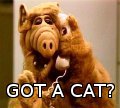
- Skąd: Chrzypsko Wielkie/Poznań
- Zarejestrowany: 2006-04-15
Re: MPD i Sonata
Jak dalej nie widzi mpd to wejdź w sonacie w preferencje i zrób screena zakładki MPD.
EDIT:
Spróbuj może chmod 777 /etc/mpd.conf
Ostatnio edytowany przez giegiel (2009-09-10 19:42:02)
Offline
#9 2009-09-10 20:04:01
thim -  Użytkownik
Użytkownik
- thim
- Użytkownik


- Skąd: Płock
- Zarejestrowany: 2009-08-01
Re: MPD i Sonata
Chmod nie działa. Co do screena to problem w tym, że gdy włączę sonate normalnie jako user to nie reaguje na wciśnięcie opcji preferencje, jedynie o programie i zakończ.
Pozdrawiam
"Komputer ma nad mózgiem tę przewagę, że się go używa."
Offline
#10 2009-09-10 20:29:05
ilin - 






 Palacz
Palacz
- ilin
- Palacz









- Skąd: PRLu
- Zarejestrowany: 2006-05-03
Re: MPD i Sonata
Kod:
mpd --create-db
Czysto przechodzi czy pluje błędami ?
Offline
#11 2009-09-10 20:32:30
thim -  Użytkownik
Użytkownik
- thim
- Użytkownik


- Skąd: Płock
- Zarejestrowany: 2009-08-01
Re: MPD i Sonata
Wszystko jak być powinno, bez błędnie. Może to nieistotne ale muzykę mam na oddzielnej partycji /mny/mp3
Pozdrawiam
"Komputer ma nad mózgiem tę przewagę, że się go używa."
Offline
#12 2009-09-10 20:37:42
ilin - 






 Palacz
Palacz
- ilin
- Palacz









- Skąd: PRLu
- Zarejestrowany: 2006-05-03
Re: MPD i Sonata
Odkomentuj te linie potem zrestartuj MPD.
Przed chwilą sprawdzilem (bo specjalnie zainstalowalem) i wszystko śmiga.
Kod:
#audio_output {
# type "alsa"
# name "My ALSA Device"
# device "hw:0,0" # optional
# format "44100:16:2" # optional
#}EDIT Bardziej rozbudowany opis konfiguracji MPD znajdziesz tutaj.
http://minio.komunikatory.pl/tuty/mpd.html
Ostatnio edytowany przez ilin (2009-09-10 20:47:46)
Offline
#13 2009-09-10 21:40:18
thim -  Użytkownik
Użytkownik
- thim
- Użytkownik


- Skąd: Płock
- Zarejestrowany: 2009-08-01
Re: MPD i Sonata
Nadal to samo :/
Pozdrawiam
"Komputer ma nad mózgiem tę przewagę, że się go używa."
Offline
#14 2009-09-11 07:38:06
ilin - 






 Palacz
Palacz
- ilin
- Palacz









- Skąd: PRLu
- Zarejestrowany: 2006-05-03
Re: MPD i Sonata
Trudno tak na wyczucie zgadywać.
Spróbuj innego klienta mpd czy będzie działał.
Wtedy będzie wiadomo czy mpd jest w porządku.
Offline
#15 2009-09-11 12:15:24
thim -  Użytkownik
Użytkownik
- thim
- Użytkownik


- Skąd: Płock
- Zarejestrowany: 2009-08-01
Re: MPD i Sonata
tgR napisał(-a):
w /etc/mpd.conf
zmien wpisy zeby zgadzaly z tymi w ustawieniach sonaty
bind_to_address "127.0.0.1"
port "6600"
na sonacie prawym myszki --> preferencje i 1 zakladka
jeszcze przed odpaleniem zobacz czy dbus jest uruchomiony, jak nie to go uruchom a pozniej odpal mpd i ponownie sonate
jak jest uruchomiony zobacz czy jestes w odpowiedniej grupie u mnie jest to 408(messagebus) ale ja mam gentoo wiec u ciebie nazwa moze byc ta sama ale uid inny
1.Nie mogę wejść w zakładkę preferencje ponieważ Sonata nie reaguje na kliknięcie w polecenie.
2.Jak sprawdzić czy dbus jest uruchomiony?
3.Jak sprawdzić jaka to grupa?
Pozdrawiam
"Komputer ma nad mózgiem tę przewagę, że się go używa."
Offline
#16 2009-09-11 12:38:29
ilin - 






 Palacz
Palacz
- ilin
- Palacz









- Skąd: PRLu
- Zarejestrowany: 2006-05-03
Re: MPD i Sonata
.Jak sprawdzić czy dbus jest uruchomiony?
Np za pomocą polecenia
Kod:
ps ax
Kod:
2833 ? Ss 0:08 /usr/bin/dbus-daemon --fork --print-pid 6 --print-add
Offline
#17 2009-09-11 22:38:00
thim -  Użytkownik
Użytkownik
- thim
- Użytkownik


- Skąd: Płock
- Zarejestrowany: 2009-08-01
Re: MPD i Sonata
Tak dbus jest uruchomiony.
Pozdrawiam
"Komputer ma nad mózgiem tę przewagę, że się go używa."
Offline
#18 2009-09-11 23:13:33
giegiel - 


 Członek DUG
Członek DUG
- giegiel
- Członek DUG




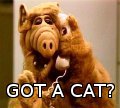
- Skąd: Chrzypsko Wielkie/Poznań
- Zarejestrowany: 2006-04-15
Re: MPD i Sonata
Spróbuj może od 0 z tym przewodnikiem http://uel.jogger.pl/2006/12/09/how-to-mpd-sonata-n … -nie-poznasz/
Offline
#19 2009-09-11 23:57:59
thim -  Użytkownik
Użytkownik
- thim
- Użytkownik


- Skąd: Płock
- Zarejestrowany: 2009-08-01
Re: MPD i Sonata
giegiel napisał(-a):
Spróbuj może od 0 z tym przewodnikiem http://uel.jogger.pl/2006/12/09/how-to-mpd-sonata-n … -nie-poznasz/
Zobacz jaki link podałem w moim pierwszym poście :)
1. Wynik z id
Kod:
uid=1000(thim) gid=1000(thim) grupy=20(dialout),24(cdrom),25(floppy),29(audio),44(video),46(plugdev),1000(thim)
2. Wynik z cat /etc/group/
Kod:
root:x:0: daemon:x:1: bin:x:2: sys:x:3: adm:x:4: tty:x:5: disk:x:6: lp:x:7: mail:x:8: news:x:9: uucp:x:10: man:x:12: proxy:x:13: kmem:x:15: dialout:x:20:thim fax:x:21: voice:x:22: cdrom:x:24:thim floppy:x:25:thim tape:x:26: sudo:x:27: audio:x:29:thim dip:x:30: www-data:x:33: backup:x:34: operator:x:37: list:x:38: irc:x:39: src:x:40: gnats:x:41: shadow:x:42: utmp:x:43: video:x:44:thim sasl:x:45: plugdev:x:46:thim staff:x:50: games:x:60: users:x:100: nogroup:x:65534: libuuid:x:101: crontab:x:102: Debian-exim:x:103: mlocate:x:104: ssh:x:105: thim:x:1000: messagebus:x:106: haldaemon:x:107: powerdev:x:108: mysql:x:109: ssl-cert:x:110: avahi:x:111: netdev:x:112:
3 Wynik z ps aux|grep -i bus
Kod:
103 2025 0.0 0.3 2620 924 ? Ss 22:49 0:00 /usr/bin/dbus-daemon --system thim 2683 0.0 0.2 4752 564 ? Ss 22:50 0:00 /usr/bin/ssh-agent /usr/bin/dbus-launch --exit-with-session x-window-manager thim 2686 0.0 0.2 3096 708 tty1 S 22:50 0:00 /usr/bin/dbus-launch --exit-with-session x-window-manager thim 2687 0.0 0.1 2620 484 ? Ss 22:50 0:00 /usr/bin/dbus-daemon --fork --print-pid 5 --print-address 7 --session thim 3078 0.0 0.2 3116 740 pts/1 D+ 23:56 0:00 grep -i bus
Pozdrawiam
"Komputer ma nad mózgiem tę przewagę, że się go używa."
Offline
#20 2009-09-12 00:56:26
thim -  Użytkownik
Użytkownik
- thim
- Użytkownik


- Skąd: Płock
- Zarejestrowany: 2009-08-01
Re: MPD i Sonata
Jak dodać się do tej grupy?
Pozdrawiam
"Komputer ma nad mózgiem tę przewagę, że się go używa."
Offline
#21 2009-09-12 07:57:22
ilin - 






 Palacz
Palacz
- ilin
- Palacz









- Skąd: PRLu
- Zarejestrowany: 2006-05-03
Re: MPD i Sonata
Śmiem się nie zgodzić.
Ja też nie jestem w grupie messagobus a sonata śmiga.
Kod:
adam@debian:~/Desktop$ groups adam dialout cdrom floppy audio video plugdev
Kod:
adam@debian:~/Desktop$ cat /etc/group root:x:0: daemon:x:1: bin:x:2: sys:x:3: adm:x:4: tty:x:5: disk:x:6: lp:x:7: mail:x:8: news:x:9: uucp:x:10: man:x:12: proxy:x:13: kmem:x:15: dialout:x:20:adam fax:x:21: voice:x:22: cdrom:x:24:adam floppy:x:25:adam tape:x:26: sudo:x:27: audio:x:29:adam,pulse dip:x:30: www-data:x:33: backup:x:34: operator:x:37: list:x:38: irc:x:39: src:x:40: gnats:x:41: shadow:x:42: utmp:x:43: video:x:44:adam sasl:x:45: plugdev:x:46:adam staff:x:50: games:x:60: users:x:100: nogroup:x:65534: libuuid:x:101: crontab:x:102: Debian-exim:x:103: mlocate:x:104: ssh:x:105: adam:x:1000: messagebus:x:106: gdm:x:107: polkituser:x:108: haldaemon:x:109: avahi:x:110: netdev:x:111: sambashare:x:112: gustaw:x:1001: pulse:x:113: pulse-access:x:114: pulse-rt:x:115: lpadmin:x:116: ssl-cert:x:117: scanner:x:118:saned saned:x:119:
Jak napisałem wcześniej.
Sprawdź innego klienta MPD np gmpc
Ostatnio edytowany przez ilin (2009-09-12 07:58:44)
Offline
#22 2009-09-12 11:54:39
thim -  Użytkownik
Użytkownik
- thim
- Użytkownik


- Skąd: Płock
- Zarejestrowany: 2009-08-01
Re: MPD i Sonata
Z gmpc wszystko działa jak powinno. :)
Pozdrawiam
"Komputer ma nad mózgiem tę przewagę, że się go używa."
Offline
#23 2009-09-12 12:23:52
ilin - 






 Palacz
Palacz
- ilin
- Palacz









- Skąd: PRLu
- Zarejestrowany: 2006-05-03
Re: MPD i Sonata
Czyli trzeba szukać w samej sonacie.
Jak odpalisz z terminala sonatę nie pluje jakimiś logami ?
Offline
#24 2009-09-12 12:27:38
AgayKhan - 


 Członek DUG
Członek DUG
Re: MPD i Sonata
mam pytanie. Mam taki error
Kod:
mpd --create-db listen: Failed to listen on 127.0.0.1 (line 69): Address already in use Pułapka debuggera/breakpoint
I nie tworzy mi się kolekcja.
born to be root
linux register user #362473
Offline
#25 2009-09-12 12:52:29
giegiel - 


 Członek DUG
Członek DUG
- giegiel
- Członek DUG




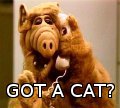
- Skąd: Chrzypsko Wielkie/Poznań
- Zarejestrowany: 2006-04-15
Re: MPD i Sonata
AgayKhan napisał(-a):
mam pytanie. Mam taki error
Kod:
mpd --create-db listen: Failed to listen on 127.0.0.1 (line 69): Address already in use Pułapka debuggera/breakpointI nie tworzy mi się kolekcja.
U mnie tez tak jest ale jak w sonacie zrobię Aktualizuj->Całą kolekcję to ładnie wszystko działa i aktualizuje.
Ostatnio edytowany przez giegiel (2009-09-12 12:53:00)
Offline