Nie jesteś zalogowany.
Jeśli nie posiadasz konta, zarejestruj je już teraz! Pozwoli Ci ono w pełni korzystać z naszego serwisu. Spamerom dziękujemy!
Ogłoszenie
Prosimy o pomoc dla małej Julki — przekaż 1% podatku na Fundacji Dzieciom zdazyć z Pomocą.
Więcej informacji na dug.net.pl/pomagamy/.
#1 2006-07-15 13:52:34
giegiel - 


 Członek DUG
Członek DUG
- giegiel
- Członek DUG




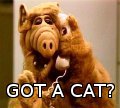
- Skąd: Chrzypsko Wielkie/Poznań
- Zarejestrowany: 2006-04-15
Instalacja sterowników NFORCE
Witam.Mam problem z instalacją sterowników do NF4.Mianowicie jak chce zainstalować je to wyskakuje mi że chce kernel-source.Sprawdzałem na plycie i nie moge znaleźć takich pakietów.Mój kernel to 2.6.8-11-amd64-k8 i domyslam sie że chodzi tu o źródła tego jajka.Tylko nie wiem co znimi zrobić jak je ściagne (bo ściągnąć zapewne mam z www.kernel.org ;) ).Prosze o wyrozumiałość pozdrawiam
Offline
#2 2006-07-15 14:04:14
czadman - 




 Bicycle repairman
Bicycle repairman
- czadman
- Bicycle repairman







- Skąd: Wrocław
- Zarejestrowany: 2005-07-08
Re: Instalacja sterowników NFORCE
Musowo zainstaluj najnowszy kernel z www.backports.org
Dodajesz linię
deb http://www.backports.org/debian/ sarge-backports main
do Twojego
/etc/apt/sources.list
i poniższe linie do /etc/apt/preferences (jeśli pliku nie ma to go stwórz)
Package: *
Pin: release a=sarge-backports
Pin-Priority: 200
Następnie wykonujesz
Kod:
apt-get update apt-get -t sarge-backports install linux-image-2.6-amd64-k8 linux-headers-2.6-amd64-k8
Nie będziesz potrzebował instalować żadnych sterowników.
Offline
#3 2006-07-15 14:11:05
giegiel - 


 Członek DUG
Członek DUG
- giegiel
- Członek DUG




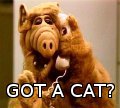
- Skąd: Chrzypsko Wielkie/Poznań
- Zarejestrowany: 2006-04-15
Re: Instalacja sterowników NFORCE
Byłoby dobrze aleeee.....sieć mi właśnie nie działa bo nie mam tych sterowników.Chyba że jest inny sposób na sieć z NFORCE to dalej bym zrobił tak jak tu jest ;)
Offline
#4 2006-07-15 14:17:03
czadman - 




 Bicycle repairman
Bicycle repairman
- czadman
- Bicycle repairman







- Skąd: Wrocław
- Zarejestrowany: 2005-07-08
Re: Instalacja sterowników NFORCE
Jeśli masz płytki z sarge, to zainstaluj pakiety
kernel-headers-2.6.8-11 i kernel-headers-2.6.8-11-amd64-k8, oraz gcc i wtedy instalator sterów powinien zadziałać.
Jeśli nie masz to dociągnij sobie jakoś.
http://ftp.de.debian.org/debian-amd64/debian/pool/u … ge1_amd64.deb
http://ftp.de.debian.org/debian-amd64/debian/pool/u … ge1_amd64.deb
Offline
#5 2006-07-15 15:18:17
giegiel - 


 Członek DUG
Członek DUG
- giegiel
- Członek DUG




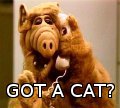
- Skąd: Chrzypsko Wielkie/Poznań
- Zarejestrowany: 2006-04-15
Re: Instalacja sterowników NFORCE
Zainstalowałem puściłem instalke sterowników i zrobiło build kernel module potem wywaliło
Kod:
Unable to load kernel module 'nvnet.ko'.
Znalazłem petenta z podobnym problemem i on rozwiązał to w ten sposób
Kod:
SUCCESS cd /usr/src/linux ln -s linux-2.6.5-7.104 (I think this was my problem) make cloneconfig make prepare-all (only for kernel-source >= 2.6.5-7.75) cd to folder with nforce driver run nforce.run comand with --kernel-source-path=<path to your kernel source>. I'm one happy camper! Snakedriver
Tylko że ja nie mam katalogu linux-2.6.8-11 czy nawet podobnego w /usr/src
pozdrawiam
Offline
#6 2006-07-15 15:29:25
czadman - 




 Bicycle repairman
Bicycle repairman
- czadman
- Bicycle repairman







- Skąd: Wrocław
- Zarejestrowany: 2005-07-08
Re: Instalacja sterowników NFORCE
Zobacz czy czasem nie masz załadowanego modułu
Kod:
lsmod | grep forcedeth
Jeśli tak to go wyładuj
Kod:
rmmod forcedeth
i spróbuj załadować
Kod:
modrpobe nvnet
Offline
#7 2006-07-15 15:34:47
giegiel - 


 Członek DUG
Członek DUG
- giegiel
- Członek DUG




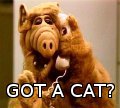
- Skąd: Chrzypsko Wielkie/Poznań
- Zarejestrowany: 2006-04-15
Re: Instalacja sterowników NFORCE
Nie mam załadowanego forcedeth a jak wpisze żeby załadowalo modprobe nvnet to wyskakuje FATAL:Module nvnet not found
Offline
#8 2006-07-15 15:39:17
czadman - 




 Bicycle repairman
Bicycle repairman
- czadman
- Bicycle repairman







- Skąd: Wrocław
- Zarejestrowany: 2005-07-08
Re: Instalacja sterowników NFORCE
Wrzuć loga z instalacji sterów, po instalacji instalator wskazuje jego miejsce.
Edit:
Możesz też zainstalować paczki z nowszym jądrem ręcznie:
ściągnij:
http://www.backports.org/debian/pool/main/l/linux-2 … po1_amd64.deb
http://www.backports.org/debian/pool/main/u/udev/ud … po1_amd64.deb
http://www.backports.org/debian/pool/main/m/module- … po1_amd64.deb
http://www.backports.org/debian/pool/main/i/initram … 7bpo1_all.deb
Wykonaj:
Kod:
touch /etc/udev/kernel-upgrade
A następnie zainstaluj pakiety.
Po tym sieciówka powinna już działać po restarcie. Chyba nie pominąłem, żadnego ważnego pakietu.
Offline
#9 2006-07-15 15:50:39
giegiel - 


 Członek DUG
Członek DUG
- giegiel
- Członek DUG




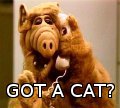
- Skąd: Chrzypsko Wielkie/Poznań
- Zarejestrowany: 2006-04-15
Re: Instalacja sterowników NFORCE
Oto log:
Kod:
nforce-installer log file '/var/log/nvidia-nforce-installer.log'
creation time: Sat Jul 15 15:12:10 2006
option status:
license pre-accepted : false
expert : false
uninstall : false
driver info : false
no precompiled interface : false
no ncurses color : false
no questions : false
silent : false
Installer install prefix : /usr
kernel source path : (not specified)
net kernel install path : (not specified)
audio kernel install path : (not specified)
proc mount point : /proc
ui : (not specified)
tmpdir : /tmp
Using: nvidia-installer ncurses user interface
-> Found package NVIDIA audio driver for Linux-x86_64
-> Found package NVIDIA network driver for Linux-x86_64
-> Please select packages for installation:
Selections:
NVIDIA network driver for Linux-x86_64 (1.0-13)
-> Starting install of NVIDIA network driver for Linux-x86_64
-> Checking for loaded module nvnet
-> Checking for loaded module forcedeth
-> License accepted.
-> Skipping check for conflicting rpms.
-> /proc/version is Linux version 2.6.8-11-amd64-k8
(buildd@athlon.lowpingbastards.de) (gcc version 3.4.4 20050314 (prerelease)
(Debian 3.4.3-13)) #1 Wed Jun 1 01:03:08 CEST 2005
-> No precompiled kernel interface was found to match your kernel; this means
that the installer will need to compile a new kernel interface.
-> Kernel source path: '/lib/modules/2.6.8-11-amd64-k8/build'
-> Kernel output path: '/lib/modules/2.6.8-11-amd64-k8/build'
-> Performing cc_version_check with CC="cc".
-> running command /bin/grep "^PATCHLEVEL ="
/lib/modules/2.6.8-11-amd64-k8/build/Makefile | /usr/bin/cut -d " " -f 3
-> Kernel module filename is nvnet.ko
Cleaning kernel module build directory.
executing: 'cd ./nvnet; make clean'...
rm -f *.ko *mod.* *.cmd nvenet.o nvenetif.o nvnet.o *~ core
-> Building kernel module:
executing: 'cd ./nvnet; make module SYSSRC=/lib/modules/2.6.8-11-amd64-k8/bu
ild SYSOUT=/lib/modules/2.6.8-11-amd64-k8/build'...
make -C /lib/modules/2.6.8-11-amd64-k8/build
KBUILD_SRC=/usr/src/kernel-headers-2.6.8-11-amd64-k8 KBUILD_VERBOSE=1
KBUILD_CHECK= KBUILD_EXTMOD="/tmp/selfgz3792/NFORCE-Linux-x86_64-1.0-0310-pk
g1/nvnet"
-f /usr/src/kernel-headers-2.6.8-11-amd64-k8/Makefile modules
mkdir -p /tmp/selfgz3792/NFORCE-Linux-x86_64-1.0-0310-pkg1/nvnet/.tmp_versio
ns
make -f /usr/src/kernel-headers-2.6.8-11-amd64-k8/scripts/Makefile.build obj
=/tmp/selfgz3792/NFORCE-Linux-x86_64-1.0-0310-pkg1/nvnet
cc -Wp,-MD,/tmp/selfgz3792/NFORCE-Linux-x86_64-1.0-0310-pkg1/nvnet/.nvenet
.o.d -nostdinc -iwithprefix include -D__KERNEL__ -Iinclude -Iinclude2 -I/usr
/src/kernel-headers-2.6.8-11-amd64-k8/include -I/tmp/selfgz3792/NFORCE-Linu
x-x86_64-1.0-0310-pkg1/nvnet -Wall -Wstrict-prototypes -Wno-trigraphs -fno-s
trict-aliasing -fno-common -mno-red-zone -mcmodel=kernel -pipe -fno-reorder-
blocks -Wno-sign-compare -fno-asynchronous-unwind-tables -O2 -fomit-frame-po
inter -DDRIVERVER="9999" -I/tmp/selfgz3792/NFORCE-Linux-x86_64-1.0-03
10-pkg1/nvnet -Wall -Wimplicit -Wreturn-type -Wswitch -Wformat -Wchar-subscr
ipts -Wparentheses -Wpointer-arith -Wno-multichar -Werror -O -MD -Wno-cast-q
ual -Wno-error -DREMAP_NEW -DMODULE -DKBUILD_BASENAME=nvenet -DKBUILD_MODNAM
E=nvnet -c -o /tmp/selfgz3792/NFORCE-Linux-x86_64-1.0-0310-pkg1/nvnet/.tmp_n
venet.o /tmp/selfgz3792/NFORCE-Linux-x86_64-1.0-0310-pkg1/nvnet/nvenet.c
In file included from include/linux/list.h:7,
from include/linux/wait.h:14,
from include/asm/semaphore.h:42,
from include/linux/sched.h:18,
from include/linux/module.h:10,
from /tmp/selfgz3792/NFORCE-Linux-x86_64-1.0-0310-pkg1/nvne
t/nvenet.h:20,
from /tmp/selfgz3792/NFORCE-Linux-x86_64-1.0-0310-pkg1/nvne
t/nvenet.c:22:
include/linux/prefetch.h: In function `prefetch_range':
include/linux/prefetch.h:62: warning: pointer of type `void *' used in arith
metic
In file included from include/asm/dma-mapping.h:4,
from include/linux/dma-mapping.h:16,
from include/asm/pci.h:362,
from include/linux/pci.h:861,
from /tmp/selfgz3792/NFORCE-Linux-x86_64-1.0-0310-pkg1/nvne
t/nvenet.h:32,
from /tmp/selfgz3792/NFORCE-Linux-x86_64-1.0-0310-pkg1/nvne
t/nvenet.c:22:
include/asm-generic/dma-mapping.h: In function `dma_map_page':
include/asm-generic/dma-mapping.h:79: warning: pointer of type `void *' used
in arithmetic
ld -m elf_x86_64 -d -r -o /tmp/selfgz3792/NFORCE-Linux-x86_64-1.0-0310-pkg
1/nvnet/nvnet.o /tmp/selfgz3792/NFORCE-Linux-x86_64-1.0-0310-pkg1/nvnet/nven
etlib.o /tmp/selfgz3792/NFORCE-Linux-x86_64-1.0-0310-pkg1/nvnet/nvenet.o
Building modules, stage 2.
make -rR -f /usr/src/kernel-headers-2.6.8-11-amd64-k8/scripts/Makefile.modpo
st
scripts/mod/modpost -i /usr/src/kernel-headers-2.6.8-11-amd64-k8/Module.sy
mvers /tmp/selfgz3792/NFORCE-Linux-x86_64-1.0-0310-pkg1/nvnet/nvnet.o
cc -Wp,-MD,/tmp/selfgz3792/NFORCE-Linux-x86_64-1.0-0310-pkg1/nvnet/.nvnet.
mod.o.d -nostdinc -iwithprefix include -D__KERNEL__ -Iinclude -Iinclude2 -I/
usr/src/kernel-headers-2.6.8-11-amd64-k8/include -I/usr/src/kernel-headers-2
.6.8-11-amd64-k8/ -I -Wall -Wstrict-prototypes -Wno-trigraphs -fno-strict-al
iasing -fno-common -mno-red-zone -mcmodel=kernel -pipe -fno-reorder-blocks -
Wno-sign-compare -fno-asynchronous-unwind-tables -O2 -fomit-frame-pointer -
DKBUILD_BASENAME=nvnet -DKBUILD_MODNAME=nvnet -DMODULE -c -o /tmp/selfgz3792
/NFORCE-Linux-x86_64-1.0-0310-pkg1/nvnet/nvnet.mod.o /tmp/selfgz3792/NFORCE-
Linux-x86_64-1.0-0310-pkg1/nvnet/nvnet.mod.c
ld -m elf_x86_64 -r -o /tmp/selfgz3792/NFORCE-Linux-x86_64-1.0-0310-pkg1/n
vnet/nvnet.ko /tmp/selfgz3792/NFORCE-Linux-x86_64-1.0-0310-pkg1/nvnet/nvnet.
o /tmp/selfgz3792/NFORCE-Linux-x86_64-1.0-0310-pkg1/nvnet/nvnet.mod.o
-> done.
-> Kernel module compilation complete.
-> Testing kernel module:
-> Copying test module ./nvnet/nvnet.ko to
/lib/modules/2.6.8-11-amd64-k8/kernel/drivers/net/nvnet.ko
ERROR: Unable to load the kernel module 'nvnet.ko'. This is most likely
because the kernel module was built using the wrong kernel source files.
Please make sure you have installed the kernel source files for your
kernel; on Red Hat Linux systems, for example, be sure you have the
'kernel-source' rpm installed. If you know the correct kernel source
files are installed, you may specify the kernel source path with the
'--kernel-source-path' commandline option.
-> Kernel module load error: FATAL: Error inserting nvnet
(/lib/modules/2.6.8-11-amd64-k8/kernel/drivers/net/nvnet.ko): Invalid module
format
-> Testing completed.
ERROR: Installation of the network driver has failed. Please see the file
'/var/log/nvidia-nforce-installer.log' for details. You may find
suggestions on fixing installation problems in the README available on
the Linux driver download page at www.nvidia.com.
I jeszcze mam jedno pytanie przy okazji ;) jaka ścieżke ma pendrak (dysk ma np:/dev/sda1) bo zapomniałem a z pendraczkiem bedzie wygodniej ;)
Offline
#10 2006-07-15 15:57:33
czadman - 




 Bicycle repairman
Bicycle repairman
#11 2006-07-15 17:24:33
Bodzio - 





 Ojciec Założyciel
Ojciec Założyciel
Re: Instalacja sterowników NFORCE
co do pendraczka to system sam Ci powie numer urządzenia. Na czystej konsoli (nie musisz się logować) włącz pendraczka do portu a na ekranie wyrzuci Ci numer urządzenia.
Ja ma takiego jednego ciekawego kompa który podaje parametr: /dev/uga1
Offline
#12 2006-07-16 17:06:19
giegiel - 


 Członek DUG
Członek DUG
- giegiel
- Członek DUG




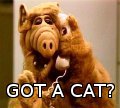
- Skąd: Chrzypsko Wielkie/Poznań
- Zarejestrowany: 2006-04-15
Re: Instalacja sterowników NFORCE
No jezeli chodzi o pendraczka to zrobiłem tak i wyskoczyło coś takiego (nie widze nigdzie adresu):
Kod:
hub.c: new USB device 00:1d.7-2, assigned address 4
ze sterownikami mi narazie nic nie wyszlo wczoraj walczyłem 9h i dzisiaj podejście 2gie ;)
Offline
#13 2006-07-16 18:09:20
Bodzio - 





 Ojciec Założyciel
Ojciec Założyciel
Re: Instalacja sterowników NFORCE
w pliku .var/log/messages mam takie wpisy po podpięciu pendraka:
Jul 16 17:58:57 localhost kernel: usb 1-5: new high speed USB device using ehci_hcd and address 4
Jul 16 17:58:57 localhost kernel: usb 1-5: configuration #1 chosen from 1 choice
Jul 16 17:58:57 localhost kernel: scsi0 : SCSI emulation for USB Mass Storage devices
Jul 16 17:58:57 localhost kernel: usbcore: registered new driver ub
Jul 16 17:59:02 localhost kernel: Vendor: Kingston Model: DataTraveler 2.0 Rev: PMAP
Jul 16 17:59:02 localhost kernel: Type: Direct-Access ANSI SCSI revision: 00
Jul 16 17:59:03 localhost kernel: SCSI device sda: 2015232 512-byte hdwr sectors (1032 MB)
Jul 16 17:59:03 localhost kernel: sda: Write Protect is off
Jul 16 17:59:03 localhost kernel: SCSI device sda: 2015232 512-byte hdwr sectors (1032 MB)
Jul 16 17:59:03 localhost kernel: sda: Write Protect is off
Jul 16 17:59:03 localhost kernel: sda:<7>usb-storage: queuecommand called
Jul 16 17:59:03 localhost kernel: sda1
Jul 16 17:59:03 localhost kernel: sd 0:0:0:0: Attached scsi removable disk sda
Jul 16 17:59:03 localhost kernel: sd 0:0:0:0: Attached scsi generic sg0 type 0
Offline
#14 2006-07-16 19:22:24
giegiel - 


 Członek DUG
Członek DUG
- giegiel
- Członek DUG




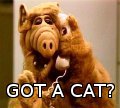
- Skąd: Chrzypsko Wielkie/Poznań
- Zarejestrowany: 2006-04-15
Re: Instalacja sterowników NFORCE
No u mnie robi tak:
Kod:
Jul 16 21:19:58 localhost kernel: usb.c: USB disconnect on device 00:1d.7-2 address 3 Jul 16 21:20:08 localhost kernel: hub.c: new USB device 00:1d.7-2, assigned address 4 Jul 16 21:20:11 localhost usb.agent[5274]: usb-storage: already loaded
Offline

